How to change your eToken password
Use these instructions to change your eToken password. Make sure to create a secure password that you can remember, or create a more complex password and store it in a password manager.
-
Open the Safenet Authentication Client.
-
In the SafeNet Authentication Client Tools window, click Change Token Password.
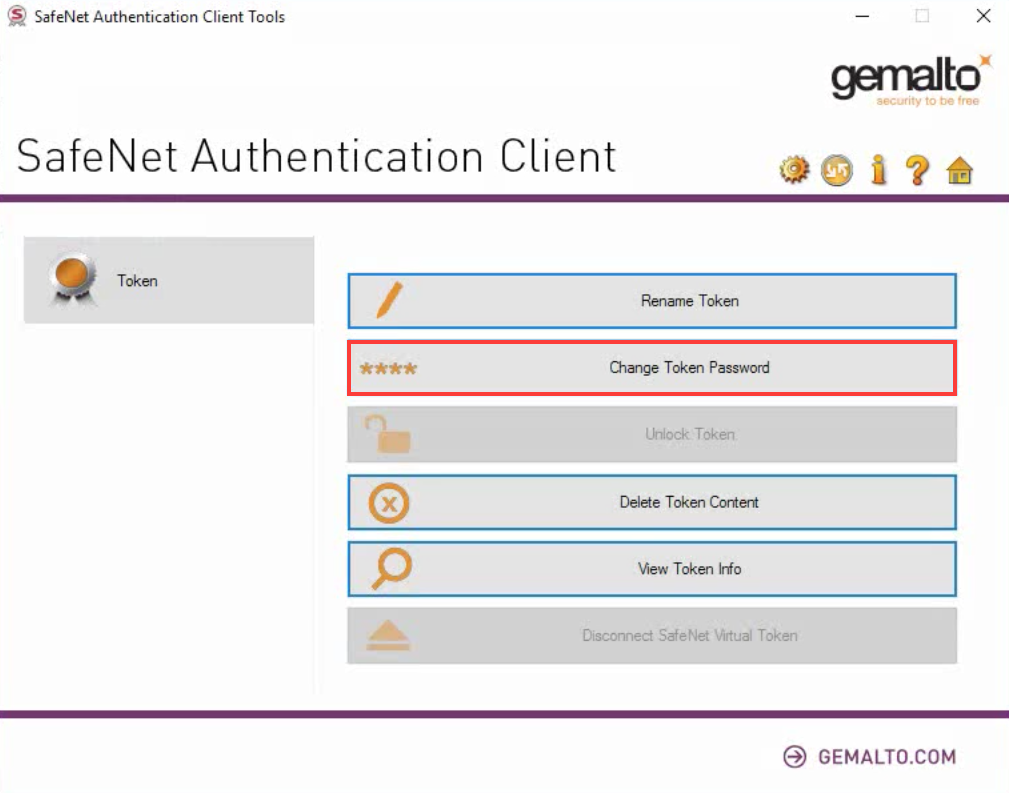
-
On the Change Password Token page, in the Current Token Password box, type your existing password.
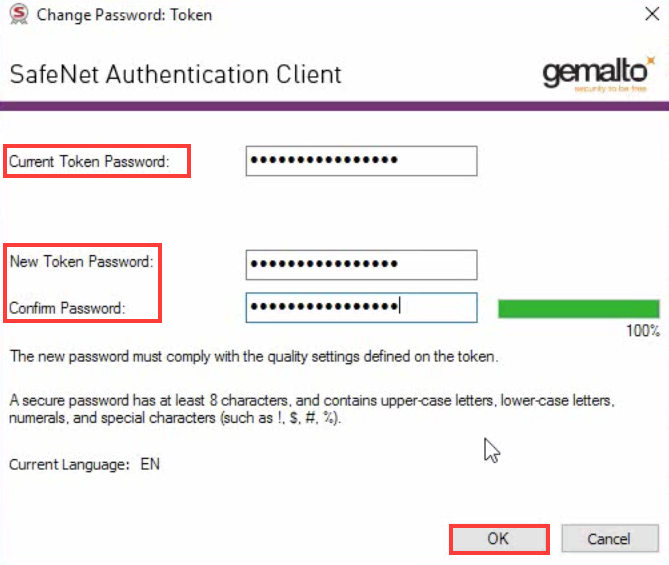
-
In the New Token Password and Confirm Password boxes, create and confirm your new token password.
-
Click OK.
The Password changed successfully message is displayed.
Buy EV Code Signing Certificates
Buy Now