SSL Certificate Installation in Website Pro 3.x
If you have not yet created a Certificate Signing Request (CSR) and ordered your certificate, see
SSL Certificates CSR Creation :: WebSite Pro.
How to install your SSL Digital Certificate to a Website Pro 3.x Server
-
Download your Root (TrustedRoot.crt), Intermediate (DigiCertCA.crt), and Primary Certificate (your_domain_name.crt) files from your DigiCert Web-PKI Customer Account to the directory where you will keep your certificate and key files.
-
Open the Website Server Properties.
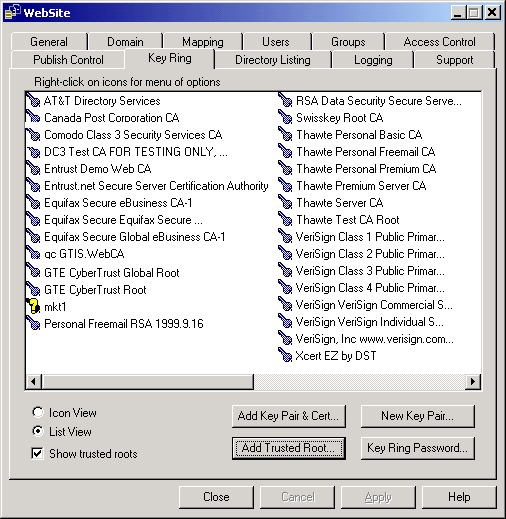
-
Go to the Key Ring tab.
-
Click the Add Trusted Root button. Choose to install your Root Certificate File (TrustedRoot.crt)
-
Click the Add Key Pair & Certificate button. Here you will install the Intermediate/CA certificate (DigiCertCA.crt) and the Primary Server Certificate (your_domain_name.crt)
Installing your SSL Certificates in Website Pro Server
How to install your SSL Digital Certificate to a Wesite Pro Server.