Regardless of the type of SSL Certificate (OV or EV) an organization is purchasing, DigiCert can perform the validation process using our own resources and without up-front documentation from the organization most of the time.
Occasionally, however, DigiCert needs some extra documentation to hasten the validation process. At these times, we will request specific documentation from the organization. The two most common methods for providing DigiCert with the necessary documents are by email or by uploading them to the organization’s DigiCert account.
However, in a recent study, Elie found that most email servers still lack security. Of the 700,000 Alexa Top Million email servers, only 35% configure encryption correctly. The other 65% could still be vulnerable to compromise.
Although DigiCert’s email servers are properly configured and secure, the mail server a given organization uses may not be. For this reason, email is not the most secure option for sending sensitive documentation. DigiCert prefers that organizations submit documents through their DigiCert account, which is secured with an EV SSL Certificate.
The benefit of submitting documents through the account is that the account is secure and documents go directly to the DigiCert validation team speeding up the validation process even more.
The process for submitting a document in a customer’s DigiCert account is easy and straightforward. Start by logging-in to your DigiCert account, click on the order number, scroll down, and under Validation Documents, click on the Upload.
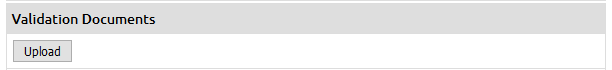
If the choice is ever between sending a document by email or through a secure account, always choose to submit it through a secure account. It’s safe and easy.

