Intermediate Certificate Chain Errors
Step 1) You should have received a your_domain_name.pem file from DigiCert in an email when your certificate was issued.
If you have that file you can skip to step 3. Otherwise, start with step 1. Copy the DigiCert intermediate certificate file to your server.
Step 2) Download your DigiCert intermediate certificate
Download the intermediate certificate and copy the file to the directory on your server where you will keep your certificate and key files.
Step 3) Remove the existing intermediate from your existing .crt certificate file.
You will need to remove the existing intermediate certificate. Open the .crt file in a text editor and delete the second certificate listed in the file. After deleting the second certificate, you should only have one ----BEGIN CERTIFICATE---- and ----END CERTIFICATE---- in the file.
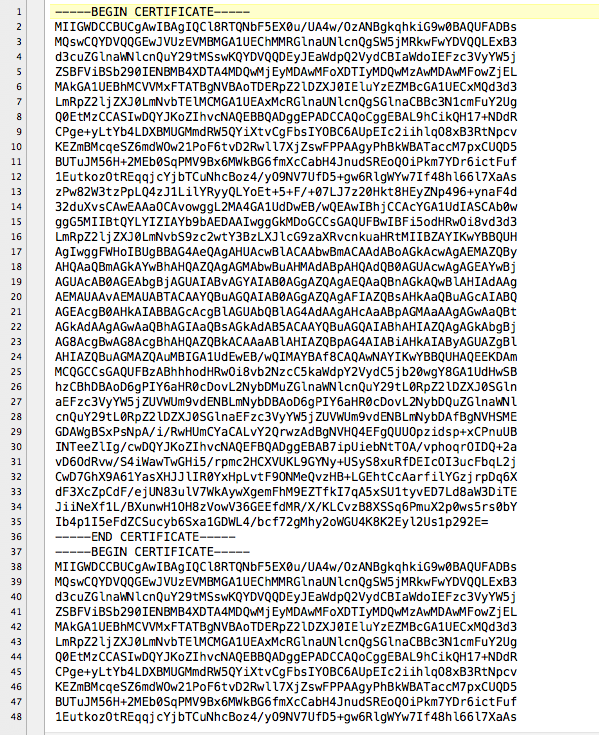
Step 4) Add the new intermediate certificate to the file.
Now that you can add your new DigiCert intermediate certificate (DigiCertHighAssuranceCA-3.crt)to your certificate file (your_domain_name.crt) by running the following command:
cat DigiCertHighAssuranceCA-3.crt >> your_domain_name.crt
Step 5) Restart Nginx to have the changes take effect.