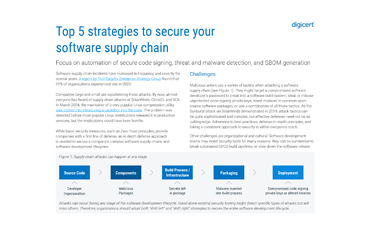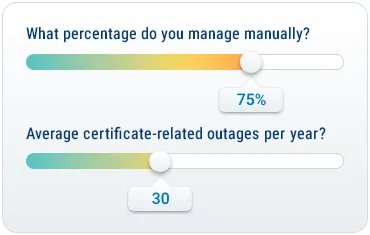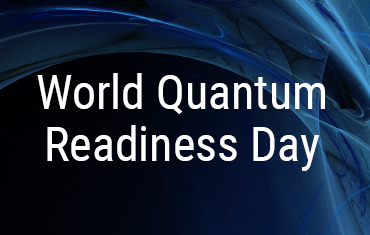CT Log Monitoring For DigiCert® Secure Site Pro
A Transparent
Record of Trust
Up-to-date confirmation that only approved and
trusted certificates are issued to your domain.
That’s digital trust for the real world.
Can a Website Be Vulnerable to Identity Theft?
Before certificate transparency logs, there was zero accountability behind the verification process proving control of any domain.
Malicious players could exploit weak or faulty security policies to impersonate a web domain and take advantage of the brand and its customers' digital trust.
CT Log Monitoring Ensures Your Certificates Are Issued on Trusted Roots
DigiCert pioneered verification accountability when we launched Certificate Log monitoring in 2010. Now, DigiCert is part of a global coalition working to protect the internet for all businesses, governments and users. This coalition uses Certificate Transparency (CT) Logs to watch for signs of certificates issued against all domains—deliberately, accidentally or maliciously.
DigiCert CT Log Monitoring checks every certificate issued against your domains 24/7 to be sure you own and control all the certificates for your domains. If someone else issues a certificate against your domain name—whether maliciously or in violation of policy—CT Log Monitoring detects the aberration and alerts you immediately.
How Does CT Log Monitoring Work?
When you buy a Secure Site Pro certificate, your website’s domain is logged, then monitored around the clock with our service.
How Do I Use CT Log Monitoring?
You can view a report at any time, using CertCentral.
- From the dashboard, click on orders, then CT Logs. Here, you can turn on or off CT Log Monitoring, and you can also view reports.
- On the right, you can manage frequency and preferences on notifications.
- If the notification is red, the certificate is issued from an unapproved Certificate Authority (CA).
- For multiple and sub-domains, all certificates are shown.
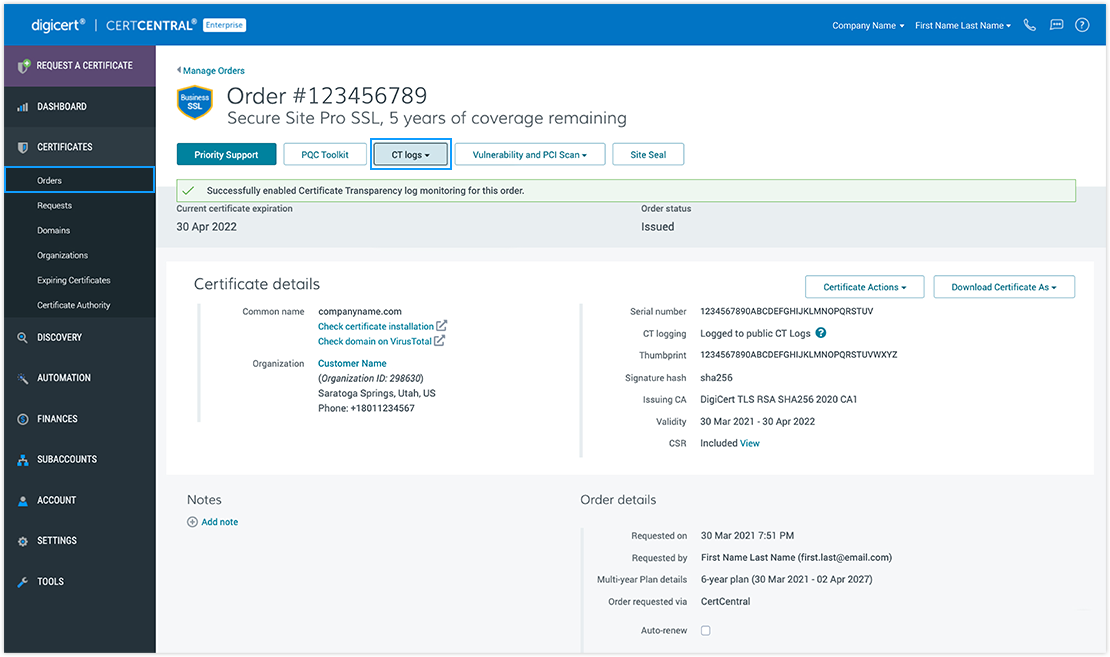
Email Notifications
Once a month, DigiCert will send an emailed report showing you the status of all the certificates issued on your domain. This report is sent whether or not an untrusted certificate was found. It’s peace of mind, proving your website is secured on trusted roots.
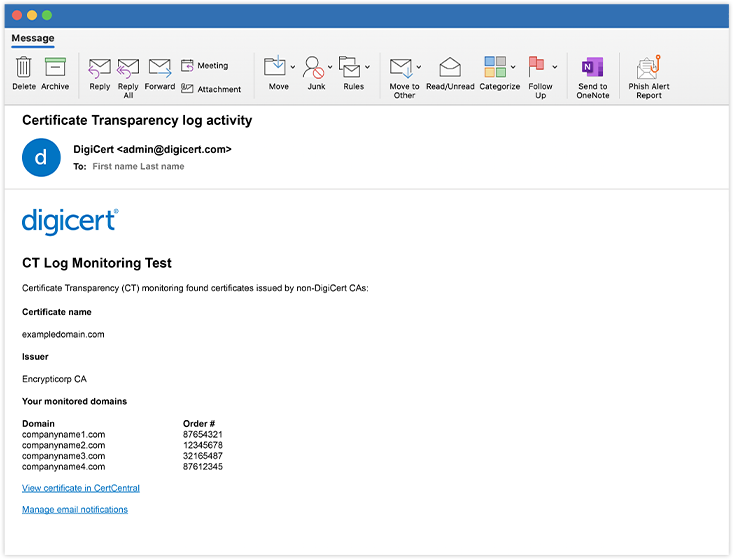
DigiCert Secure Site Pro TLS Certificates for All-in-one Website Protection
DigiCert Secure Site Pro TLS certificates come with more than just encryption and identity protection. They include all the features to help you ensure your website and servers aren’t vulnerable to malware, outside attacks or fraud. Upgrade your certificate to DigiCert Secure Site Pro and get malware scanning and blocklist checking, in addition to: