-
Platform
Back
DigiCert ONE Integrations
-
Solutions
Back
-
Buy
Back
Signing Certificates
Everything you need to secure your site.
- Company
-
Resources
Back
-
Support
Back
Resources
Contact Support- Americas
- 1.866.893.6565 (Toll-Free U.S. and Canada)
- 1.801.770.1701 (Sales)
- 1.801.701.9601 (Spanish)
- 1.800.579.2848 (Enterprise only)
- 1.801.769.0749 (Enterprise only)
- Europe, Middle East Africa
- +44.203.788.7741
- Asia Pacific, Japan
- 61.3.9674.5500
- Americas
-
Language
- Contact us
460-Day Code Signing Validity Starts March 1, 2026. Are you ready?
The CA/B Forum change shortens code signing certificate validity from 39 months to 460 days, requiring new approaches to renewal and automation. Watch DigiCert’s on-demand Q&A to understand what this means for your team and how to prepare before the deadline.

DIGICERT ® SOFTWARE TRUST MANAGER
Secure Code Signing & Policy Governance
Protect your software supply chain with integrated scanning, signing, governance and compliance.
The DigiCert® ONE Platform
Trust Your Software
Govern code signing and release trusted software with DigiCert
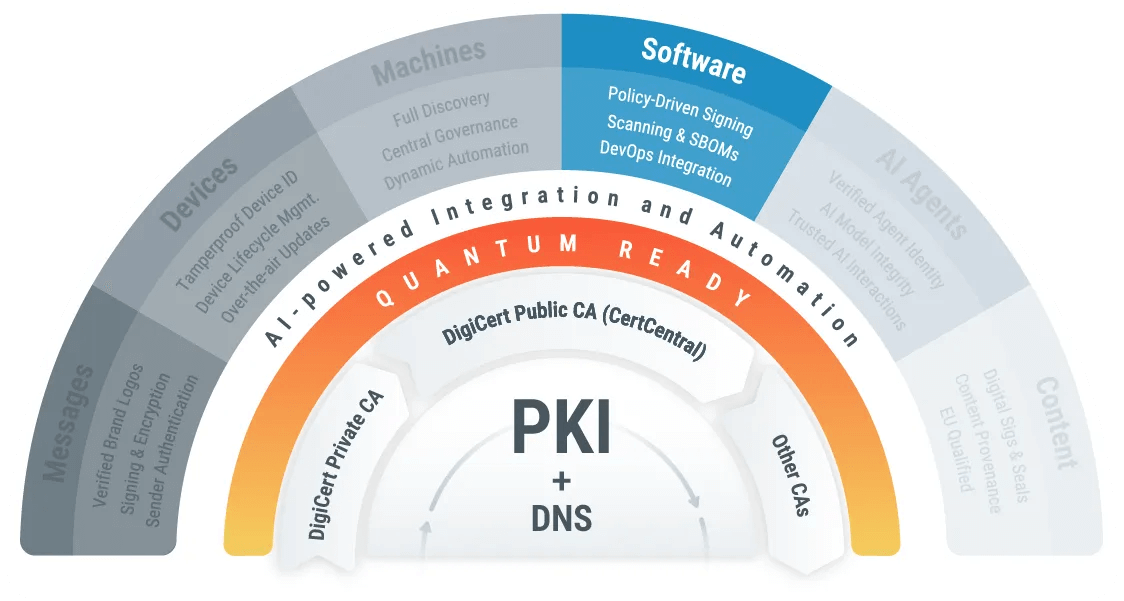
Optional heading that can be visually hidden
Need More Than Just Secure KeyLocker Storage?
Software Trust Manager provides the same secure, cloud-HSM storage as KeyLocker, plus:
Multiple, simultaneous signers per keypair
Role-and team-based access control
Auditable signature and activity logs
Adjustable encryption algorithms
CI/CD integration and automation
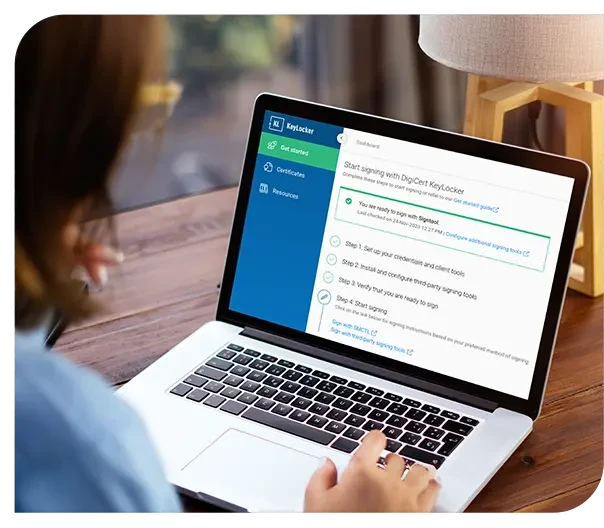
Optional heading that can be visually hidden
From Chaos to Flow
Software signing begins with keypair storage, but true software trust demands more—managing complex global teams, vulnerabilities, and evolving regulations—all while preparing for Post-Quantum Cryptography (PQC).
You need a solution that transforms costly chaos into a streamlined flow that matches the pace of your software development needs.

Use Cases

CENTRALIZED GOVERNANCE
Ensure consistency and compliance by encoding best practices into your team- and role-based access control (RBAC).

THREAT SCANNING
Check that your software is free of vulnerabilities, malware, and license issues prior to release when it is more economical to fix.

POLICY-DRIVEN SIGNING
Manage and securely store your public and private certificates and keypairs, including automatic re-keying and systematic PQC-ready encryption updates.

INTEGRATION & AUTOMATION
Seamlessly integrate threat scanning and code signing into your release infrastructure and CI/CD processes, with automation to keep the flow going.
The DigiCert Difference
Advanced Code Signing
Scan for threats, manage SBOMs, store keys compliantly, and control access centrally–all in addition to regular and hash code signing.
Policy-driven Privileges
Enforce security policies by embedding privileges into user profiles while demonstrating compliance to auditors with signature and activity logs.
Modern Integrations
Integrate code signing and threat scanning into your DevOps pipelines. Shave time off producing releases by automating these activities. We connect to most modern CI/CD platforms.
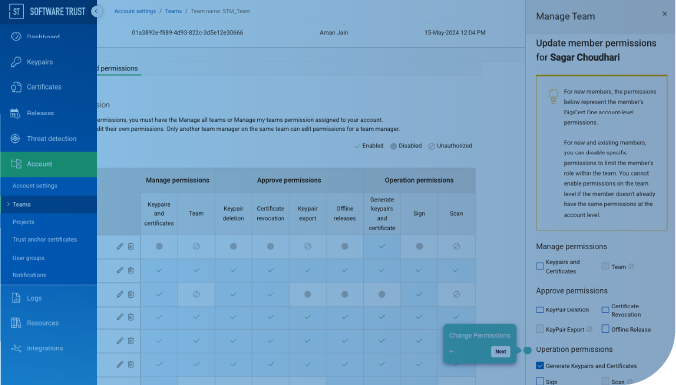
Compliance in Action
Learn how Software Trust Manager embeds your policies into profiles that govern access and action. See where threat scanning results guide you to fix the issues.
Optional heading that can be visually hidden
Sign Secure Software
Unlike most signing tools, Software Trust Manager includes threat scanning and SBOMs, in addition to key and certificate management, and granular access control, for creating a policy-driven approach to securely releasing software.

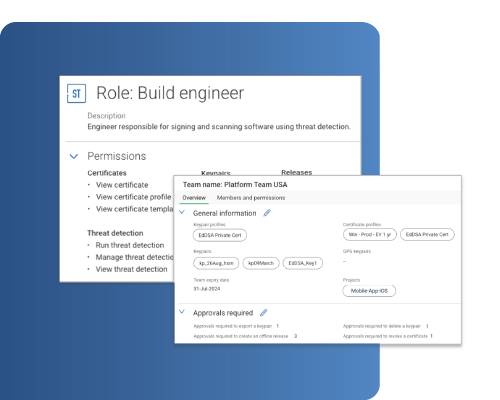
Gain Control with Centralized Governance
Enforce enterprise signing policies while enabling decentralized operations.
- Prevent Unauthorized Signing: Flexible, role-based policies determine signing permissions.
- Enforce Signing Guardrails:Sign releases only when rules, like threat scanning criteria, are met.
- Enable Approval Workflows:Customize multi-level approval workflows for riskier actions.
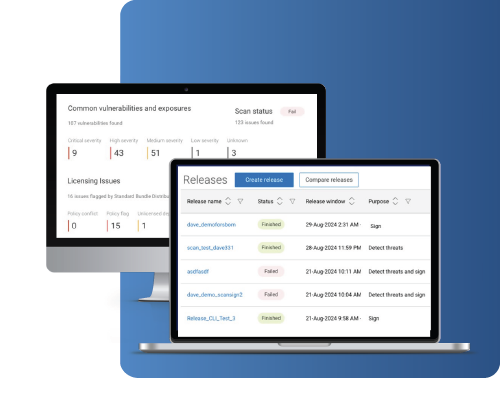
Boost Security with Integrated Scanning
Understand malware and vulnerability risks before you sign.
- Scan Everything: Inspect projects, open source, 3rd party libraries, AI models, containers, and binaries.
- Uncover Vulnerabilities: Flag malware, CVEs, exposed secrets, and misconfigurations before release.
- Generate & Sign SBOMs: List software bill of materials, improve transparency, and support compliance.
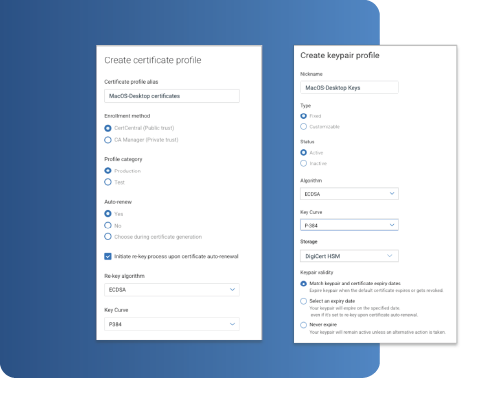
Manage Signing with Policy-Driven Controls
Sign with confidence by orchestrating policies, profiles, and compliance.
- Secure Signing Keys: Secure all your keys in a centralized, FIPS/CC-compliant cloud-based HSM.
- Manage Key Lifecycles: Automate certificate and key lifecycle for expiry, rotation, and renewal.
- Ensure PQC Readiness: Be PQC-ready with NIST-approved quantum signing algorithms.

Streamline Delivery with Modern Integrations
Make threat scanning and code signing part of the CI/CD process.
- Integrate with DevOps: Sign and scan from within your build and release tools.
- Enforce Signing Policies: Automatically apply signing, security, and access policies.
- Improve Team Efficiencies: Streamline the scan, sign, and deliver workflow with automation.
Business Outcomes
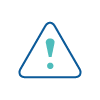
Protect Your Reputation
Reduce your attack surface with code scanned for malware, vulnerabilities, and exposed secrets.

Comply With Regulations
Ensure consistency and compliance across your certificate and key landscape with centralized governance and policies.
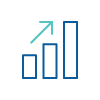
Lower Remediation Costs
Avoid the excessive costs of fixing security issues in released software and track released components in SBOMs.
Operational Control with Flexibility
DeNA moved from in-office EV code signing with dongles to signing anywhere with secure cloud keypairs, while gaining more control and increased signing speed.


“Now every time we do a release build, Software Trust Manager automatically signs them, places them wherever they need to be deployed, and secures them."
Grace Young, Chief Innovation Officer
Related Resources
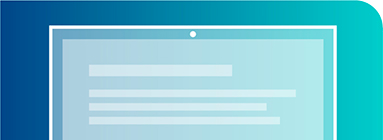
GUIDE
Top 5 Strategies to Secure Your Software Supply Chain

CASE STUDY
Canon Case Study
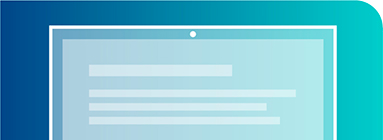
GUIDE
Automating NIST SSDF with DigiCert Software Trust Manager
Talk to an Expert to Learn How DigiCert
Solutions Can Help You Deliver Digital Trust
-
Company
-
My Account
-
Resources
-
Sites
-
© 2026 DigiCert, Inc. All rights reserved.
Legal Repository Audits & Certifications Terms of Use Privacy Center Accessibility Cookie Settings

