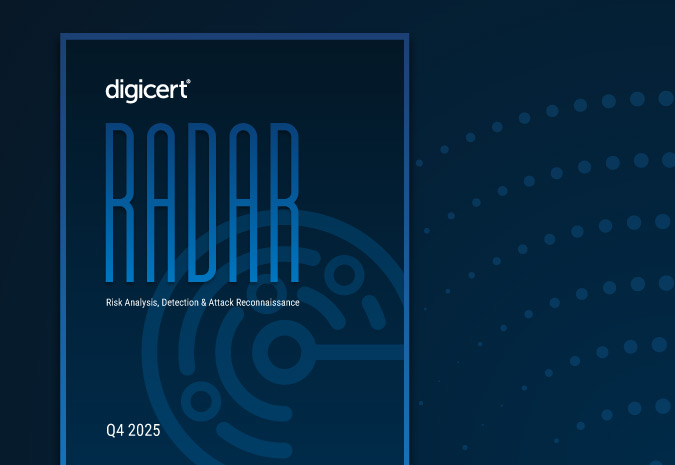Heartbleed and the Problem of NotBefore Date

It is standard practice among Certificate Authorities, when re-keying an SSL certificate, to keep everything in the cert the same except for information related to the actual keys that have been changed.
That includes the validity dates, which has become an issue in the past day or so as at least one tool to test for Heartbleed vulnerability is looking at the NotBefore field (the beginning date) of a certificate to determine if it was issued before or after the Heartbleed fix on Monday.
Why you can't rely on NotBefore Date
There are a couple major flaws with this approach to Heartbleed vulnerability scanning:
- A site could have a new certificate, but if they installed it before patching their OpenSSL installation, it is subject to the same vulnerabilities as the previous certificate.
- Very few certificates that have been re-keyed will show a new NotBefore date.
SSL Encryption is at the core of online data security. As such, DigiCert has released a free Certificate Inspector. The Certificate Inspector cloud-based certificate management platform allows administrators to review all certificates used by their servers and automatically ensure that they are not vulnerable to Heartbleed and a number of other critical security vulnerabilities. Certificate Inspector’s unique algorithm assigns grades to your certificates and their implementations, and provides an easy to follow list of remediation actions.
We have contacted the makers of the one tool we are aware of and urged them to change their methodology to be more in line with the actual practices of CAs. We urge the makers of any other similar tools to do the same. Until then, many sites that have patched the security hole will continue to return false positives.