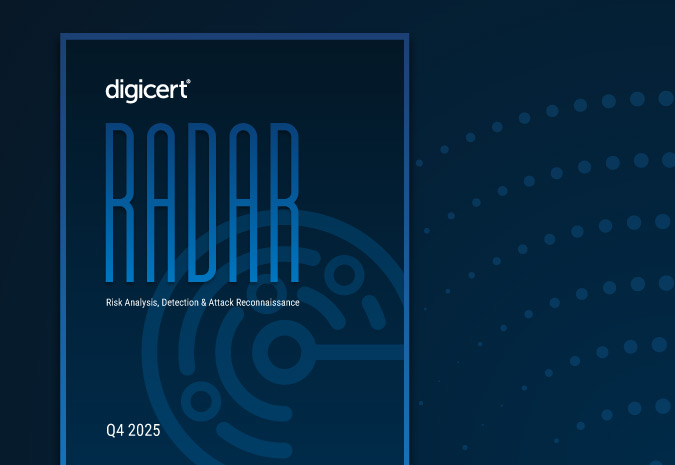It’s difficult to imagine a world without computers. And if your computer is compromised, your whole world can get turned upside down in an instant.
Cue Computer Security Day — a holiday inaugurated by the Association for Computer Machinery (ACM) in 1988. Every Nov. 30 is an opportunity to increase digital trust by spreading awareness about how users can keep their computers and the information stored on them and online activities secure.
Your computer hosts your online identity. Your personal data and information. Your photos and documents. Your safety and sentimental belongings are at stake.
Observing Computer Security Day looks like committing to online safety and educating yourself and others of the role we all play in ensuring digital trust.
Without digital trust, individuals and businesses can’t engage online with confidence that their footprint in a digital world is secure.
Here are our suggestions for you to protect your computer and refresh your cybersecurity safety efforts.
Start with password best practices
Your first line of defense is to keep a password on your computer — and don’t reuse it. You can find secure password guidelines here.
In addition to keeping passwords secure, don’t write your passwords down and be careful when allowing your web browser to store passwords. While it is convenient to keep your passwords accessible, it can be extremely risky. Instead, use a password manager that can generate complex passwords and remember them for you.
Don’t leave your devices unattended
Leaving your devices unattended in public places opens you to the possibility of someone stealing your device or logging on to steal your private information. Before you know it, criminals can easily plug and install viruses onto your device.
You can avoid these threats by always keeping your computer or laptop in sight, always bringing your devices inside your home and never letting strangers use your computer.
Secure your wireless network
Wi-Fi allows your computer to easily connect to the internet, and your home’s wireless internet connection should be password protected. Change the password to something more secure than the out-of-box password your router comes with. When you leave your network unprotected, unknown users can connect to your network and access your personal information and online activity.
Encrypt your devices
Encrypting your devices scrambles information and helps to hide its meaning from malicious attackers. It is as simple as going to your settings and adjusting them. Additionally, router settings can be set to WPA3 Personal.
While logins are your first line of defense, encryption is the stronger level of defense.
Secure your files and back up your personal data
Passwords can also be used to protect folders and files on your computer. However, these passwords can’t always keep files from being deleted. Be sure to back up your personal data onto a personal hard drive. Not only will it help keep your personal information secure, but it will ensure that you don’t lose access to precious photos and documents.
Install security software and keep it updated
How many times have you received a notification to update your software and declined? Harmless, right? Most users have naively pushed it off in the name of convenience; however, these updates contain new defenses to protect your computer from attackers finding weaknesses. Turn on automatic updates and take the few minutes of inconvenience — your future self will thank you.
Plus, antivirus software is crucial in protecting you from viruses, ransomware and malware.
Use a firewall
A firewall helps to maintain security by monitoring network traffic and protecting against cyber-attacks, such as malware. Most operating systems have a firewall built in. If yours doesn’t, you can install one yourself.
Delete temporary internet files
These files are stored automatically from your browser when visiting a website. To be clear, temporary internet files are not bad. However, frequently reviewing what is not needed will not only free up storage space on your device, but it may also be the reason you catch an infection housed in these temporary folders.
Review your social media settings
When it comes to your computer and online safety, social media can be used against you. Make sure your settings keep you and your information private and out of the hands of people who could use that information to harm you.
Stay in the know
Maya Angelou said that when you know better, you do better. You don’t have to be a tech wiz to stay secure online — look to security experts online to teach and inform of security vulnerabilities, cybersecurity issues and what to look out for.
When looking to purchase a new computer or device, do proper research. It may come in a variety of colors, but is the manufacturer reputable and trustworthy?
Be proactive in protecting your online security
The efforts you make to maintain cybersecurity won’t be for naught. While you can’t control the malicious efforts of cybercriminals, you’re the only one who can take control of your computer and online safety.
Commit to practicing good cyber safety habits, securing your network and devices and teaching others to do the same.
The growing need for digital trust is evident. These simple steps can help keep your computer protected, and therefore, keep your private information and identity away from cyber criminals. Computer Security Day is a needed reminder today, and always, of how the digital world is the real world, and we must do everything in our power to keep ourselves safe and secure.
If you have been the victim of a cyberattack, report the incident here.
Learn more about how you can increase your digital security here.