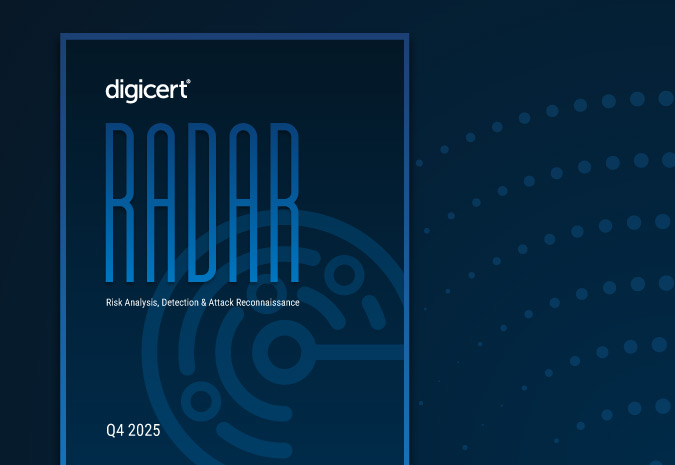It’s the most wonderful time of the year — at least for those who aren’t getting hacked by cyber criminals. There are simple ways to make sure your online purchases are secure and that you stay safe while online shopping for that perfect gift.
Here are our top tips for secure online shopping this holiday season.
Don’t click on unknown links
The most common way that cybercriminals can scam you this holiday season is by sending phishing emails with links pretending to lead you somewhere they won’t. While it may be tempting to see what exciting offer they’ve sent, it’s better to be safe than sorry.
Manually copy the link and inspect it before pasting it into a web browser, so you can see if the link will direct you to the retailer’s site. The same advice goes for clicking on links via search results. Be sure you know where the link is taking you before you click, or even better, type the URL of the retailer’s website into the address bar whenever possible.
Check that the site is secure
You’ve probably heard of looking for the lock to confirm that a website is secure. However, each browser displays these authorized sites differently, which can lead to some confusion. Site URLs that start with HTTPS:// accompanied by the padlock icon have TLS/SSL (transport layer security/secure sockets layer), and consumers should click on the padlock to review certificate information and confirm that the site uses TLS encryption before entering their credit card information.
It doesn’t hurt to take a look around the website to see if they seem legitimate. If you see a terms and conditions page, reviews, good spelling and grammar, a secure site seal and a social media following, those are all indicators that the website can be trusted.
Don’t use public Wi-Fi
Free public Wi-Fi is commonplace and often doesn’t even require a password, making it easy for cybercriminals to access your personal files and information. Many of these connections are under protected, so it is best to use a personal Wi-Fi connection, personal hotspot or virtual private network (VPN) when accessing any kind of private information online, such as a bank account or entering credit card information to purchase.
Don’t share too much
When it’s time to sign up for a discount or sign in to purchase, you’ll be asked standard information. Retailers will never need personal information such as a social security number or birthday to complete a purchase, so give as little information as is needed.
If a contact reaches out to you regarding a purchase via text or email, don’t click the link or rush to provide additional information until you can confirm that the person or business really is who they say they are.
Update your software
Cybercriminals can exploit weaknesses when you don’t keep your software up to date. Check that your browser is fully updated, along with avoiding suspicious software or plug-ins. Keep your computers, phones and tablets updated as well.
Regularly update your anti-virus programs to protect against things like Trojan horse malware.
Manage and protect your passwords
Many retailers require you to create an account to complete your online purchase. If guest checkout is an option, use that option. For accounts with passwords, create a strong passwords, utilize multi-factor authentication when available and don’t repeat passwords.
A password manager that encrypts passwords is a great option for helping to save passwords you might forget without compromising security.
Watch for order updates
As you await your new smart home device in the mail, be diligent — check for tracking updates and be sure your package actually arrives. Save your order confirmation details and be ready to contact the merchant if needed.
Additionally, keep eyes on banking statements for fraudulent charges to assure you aren’t getting billed for something you did not purchase.
Use common sense
If a deal seems too good to be true, it probably is. If a site seems sketchy, you’ve never heard of the retailer before or you can’t find any other evidence of an online presence, don’t trust it.
These tips can save you from falling victim to a cyber scam, but ultimately, it takes your common sense, vigilance and digital literacy to save you from online dangers.
While it might seem risky to online shop this holiday season, remember that these simple steps will help protect you and your personal data. There is no reason to not enjoy the convenience and accessibility of making online purchases — joy to the digital world!